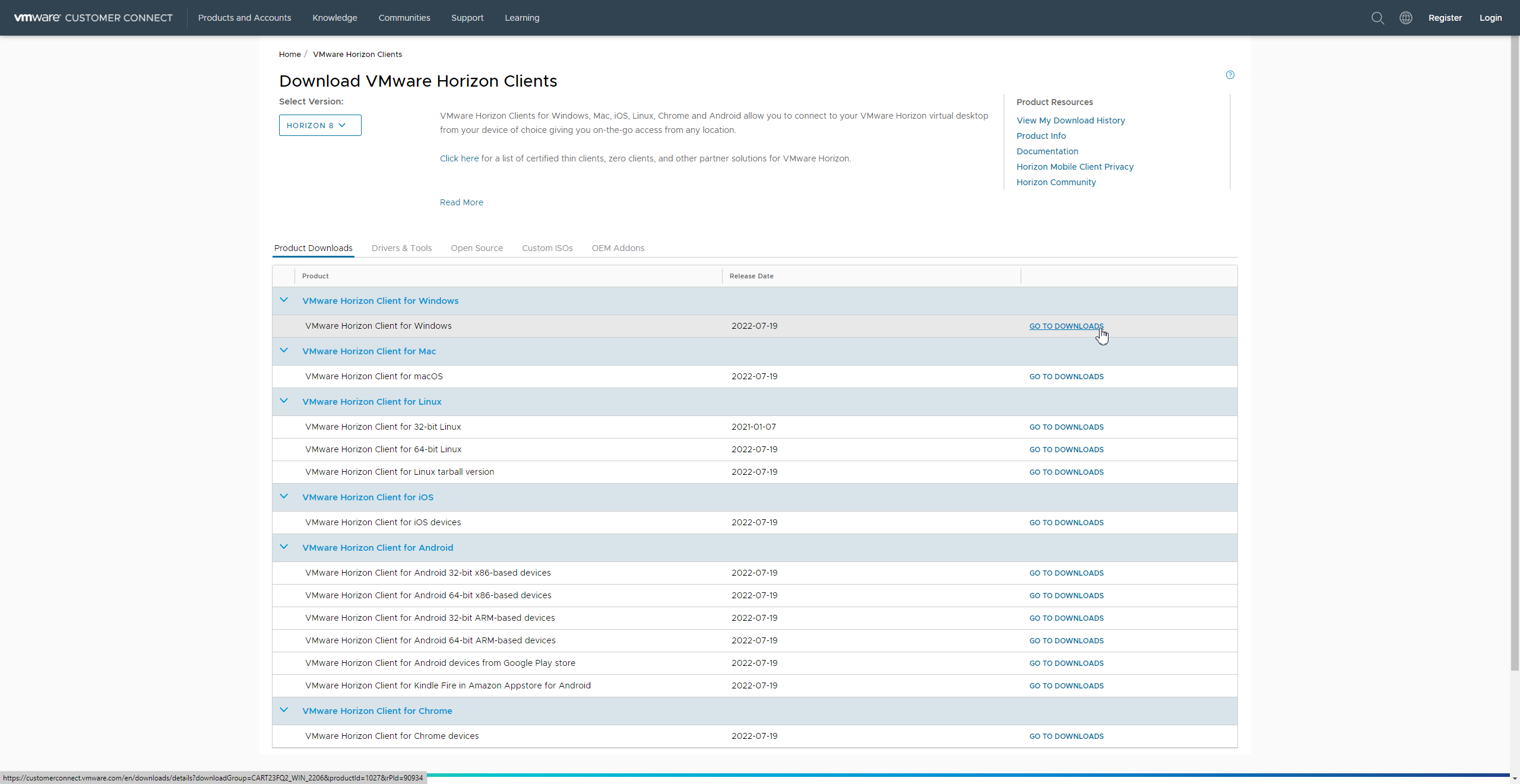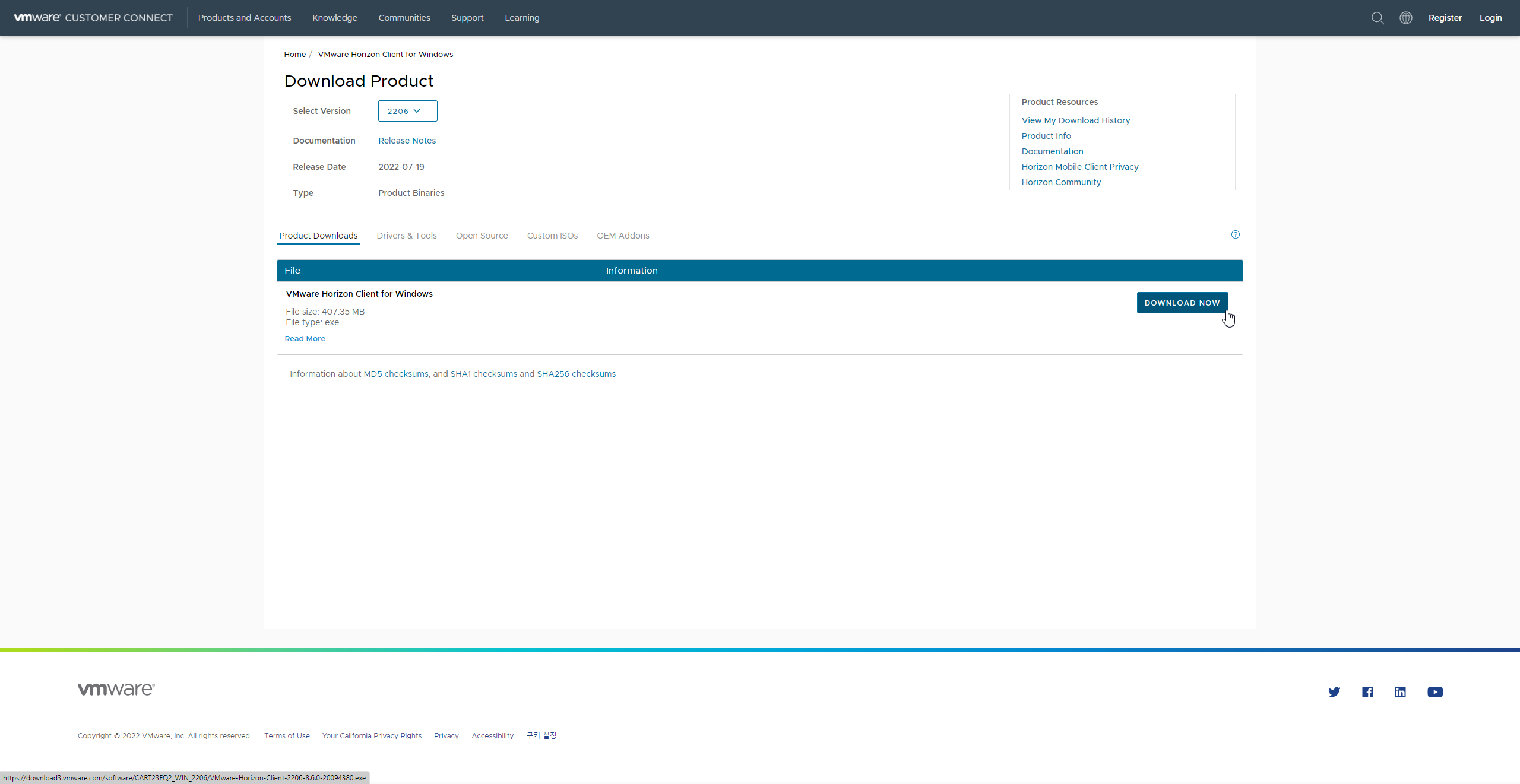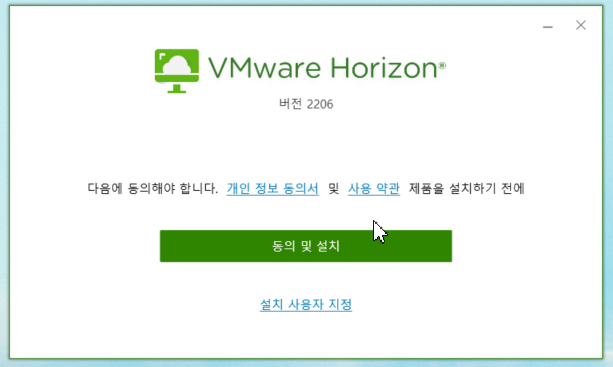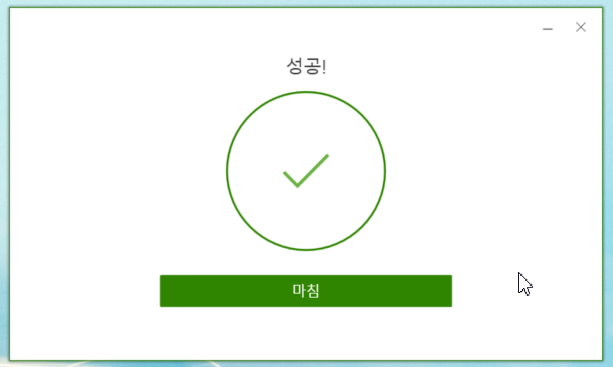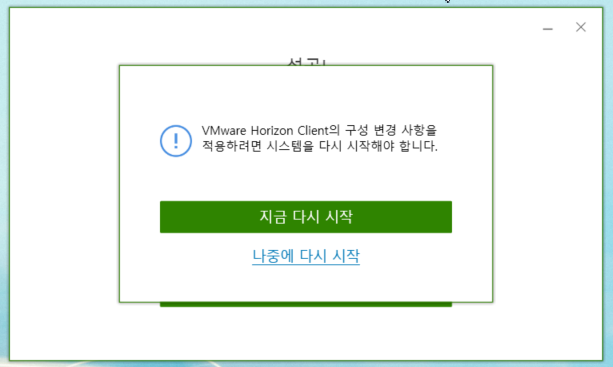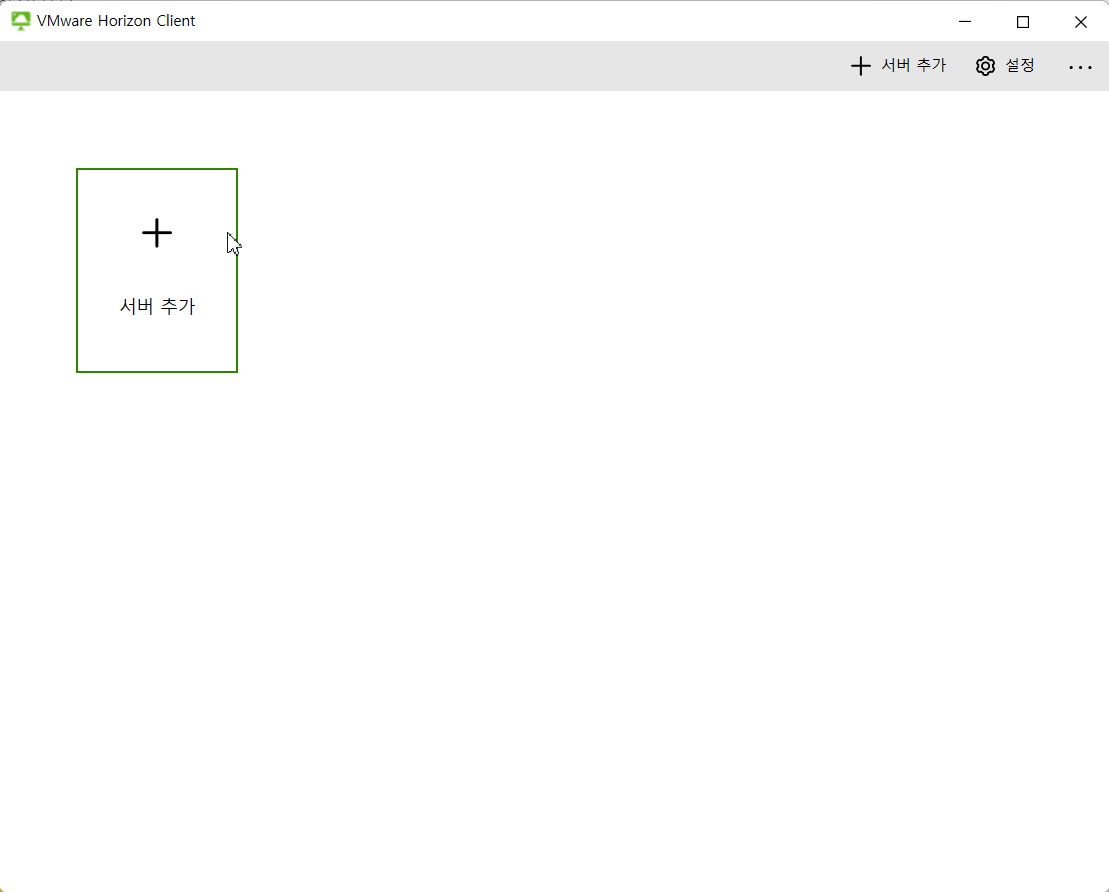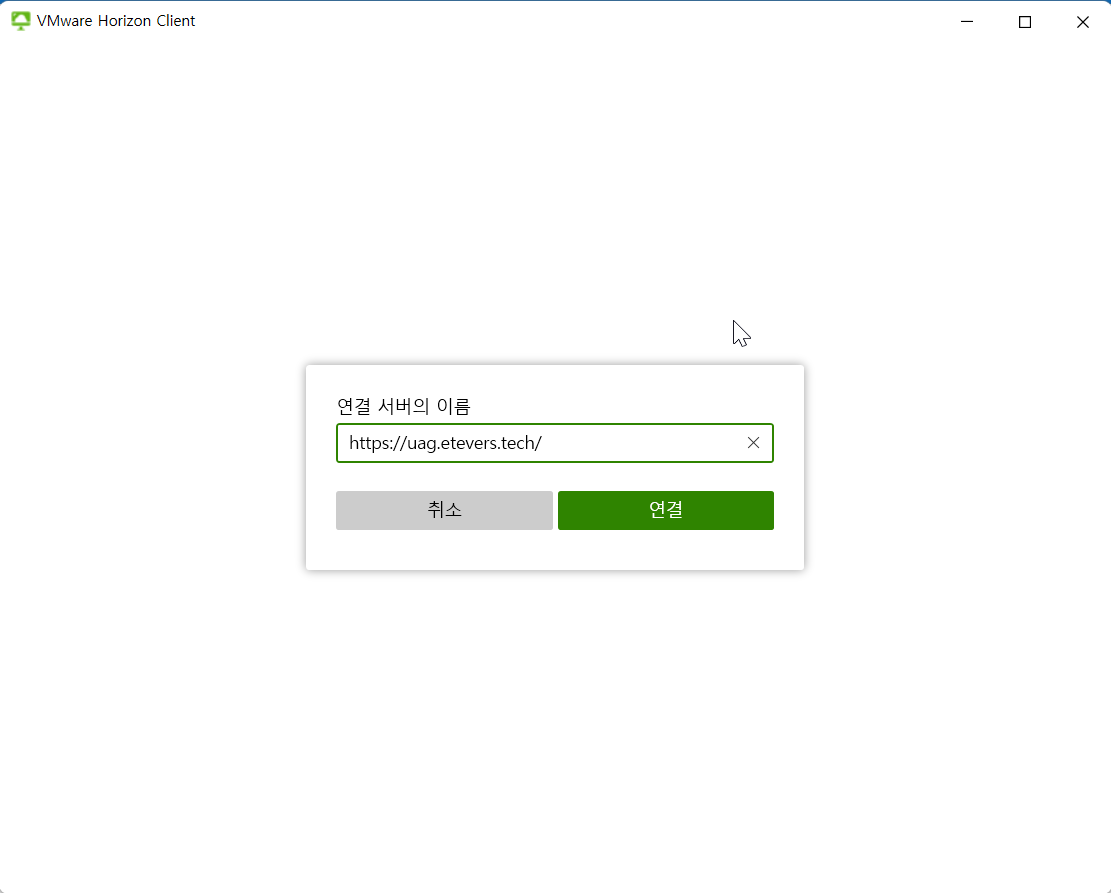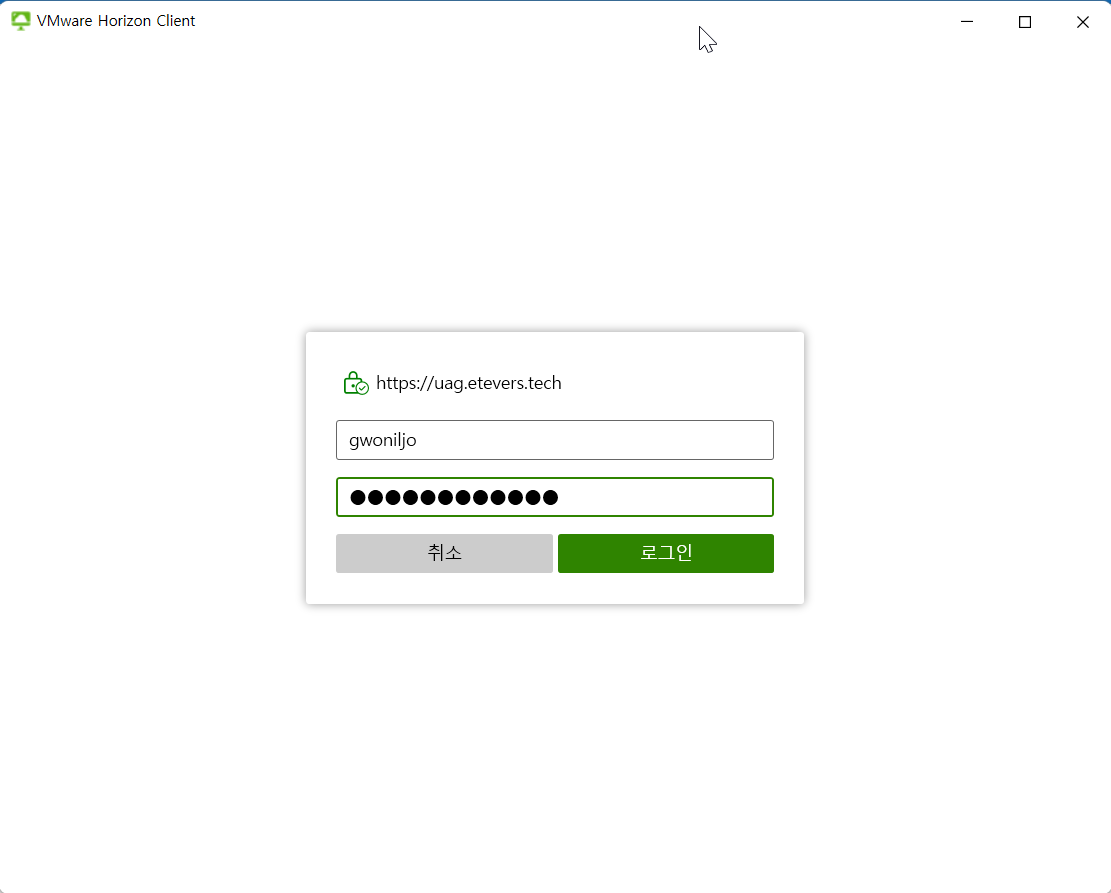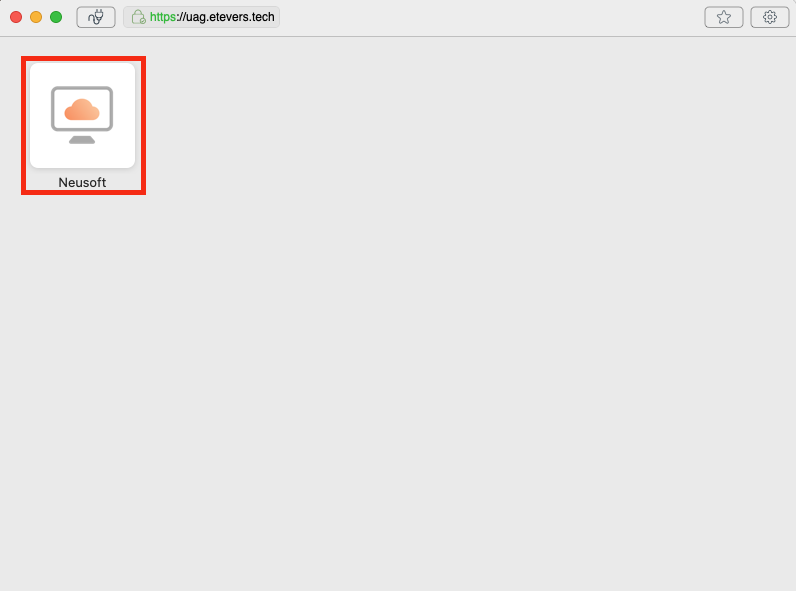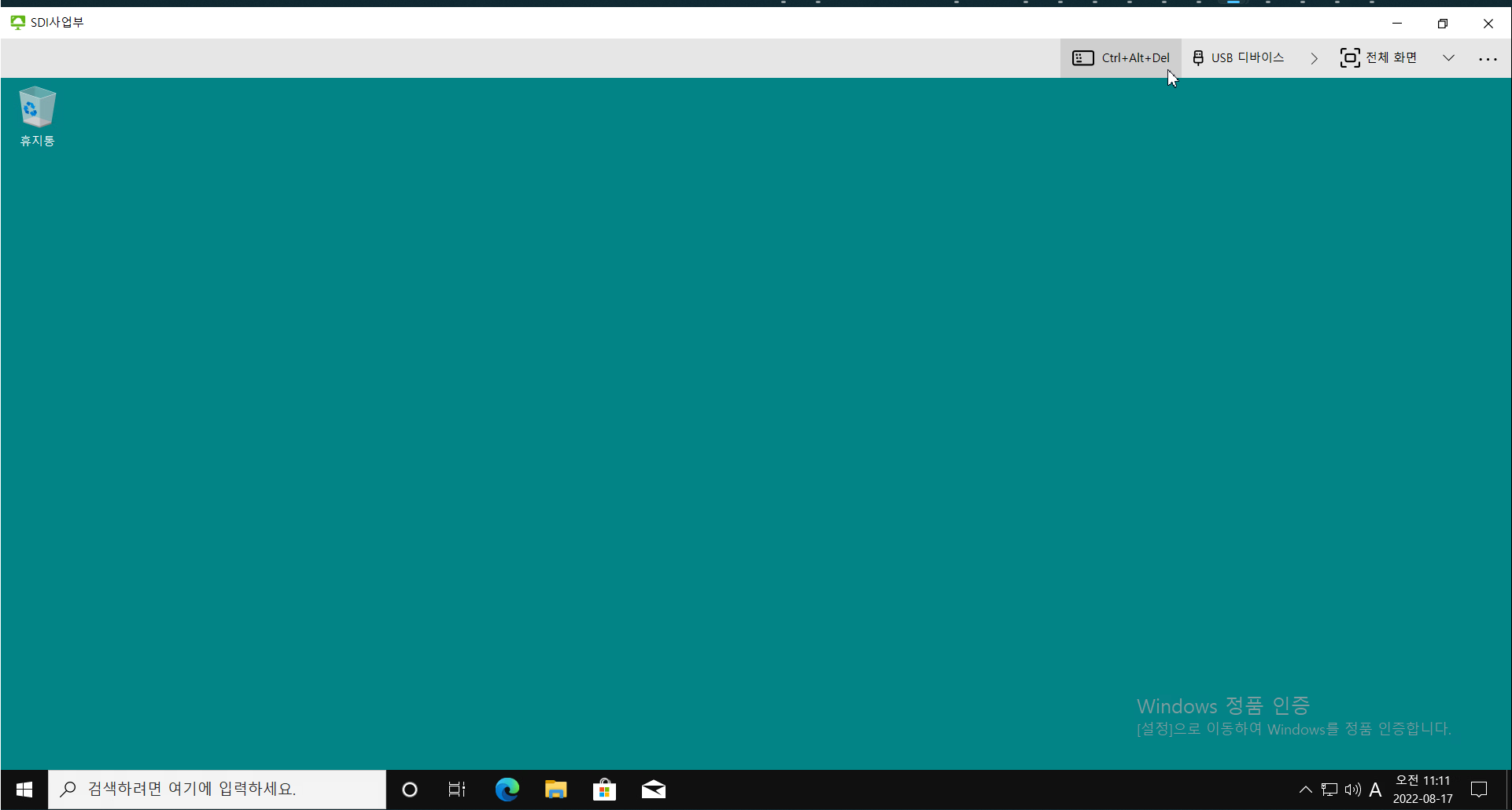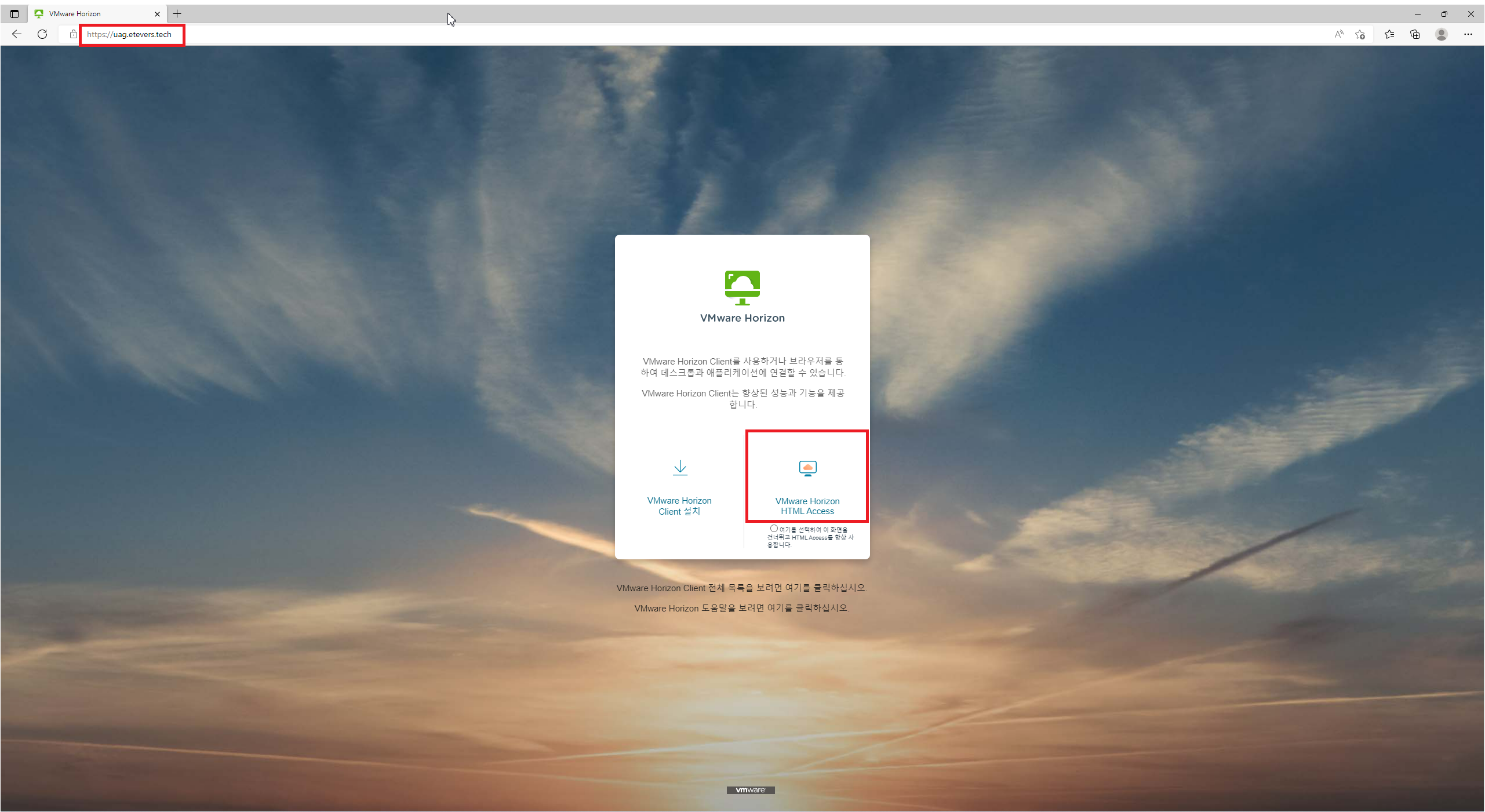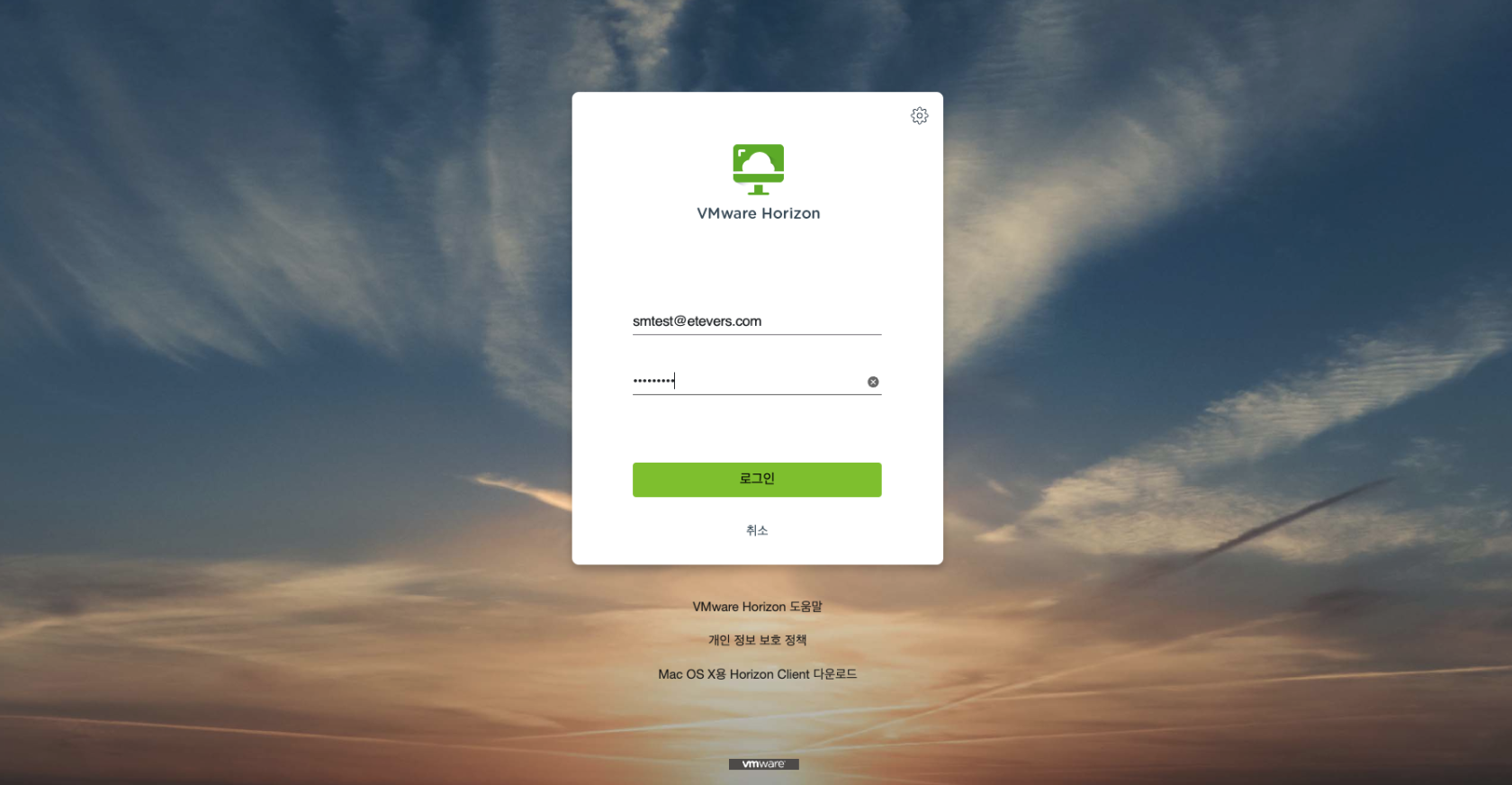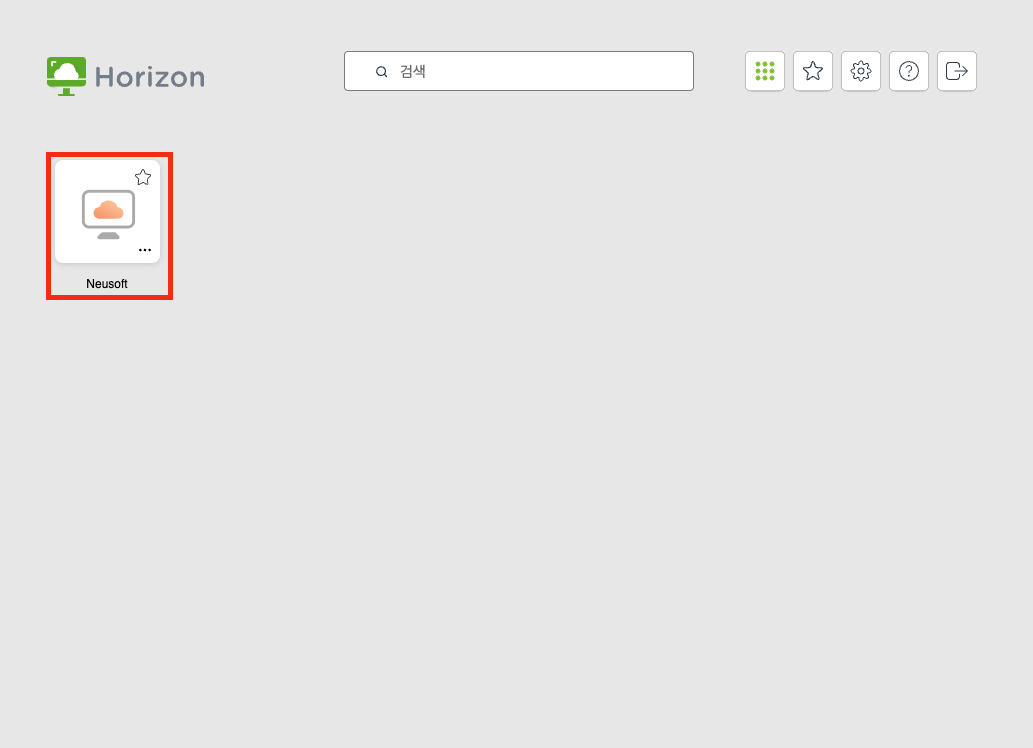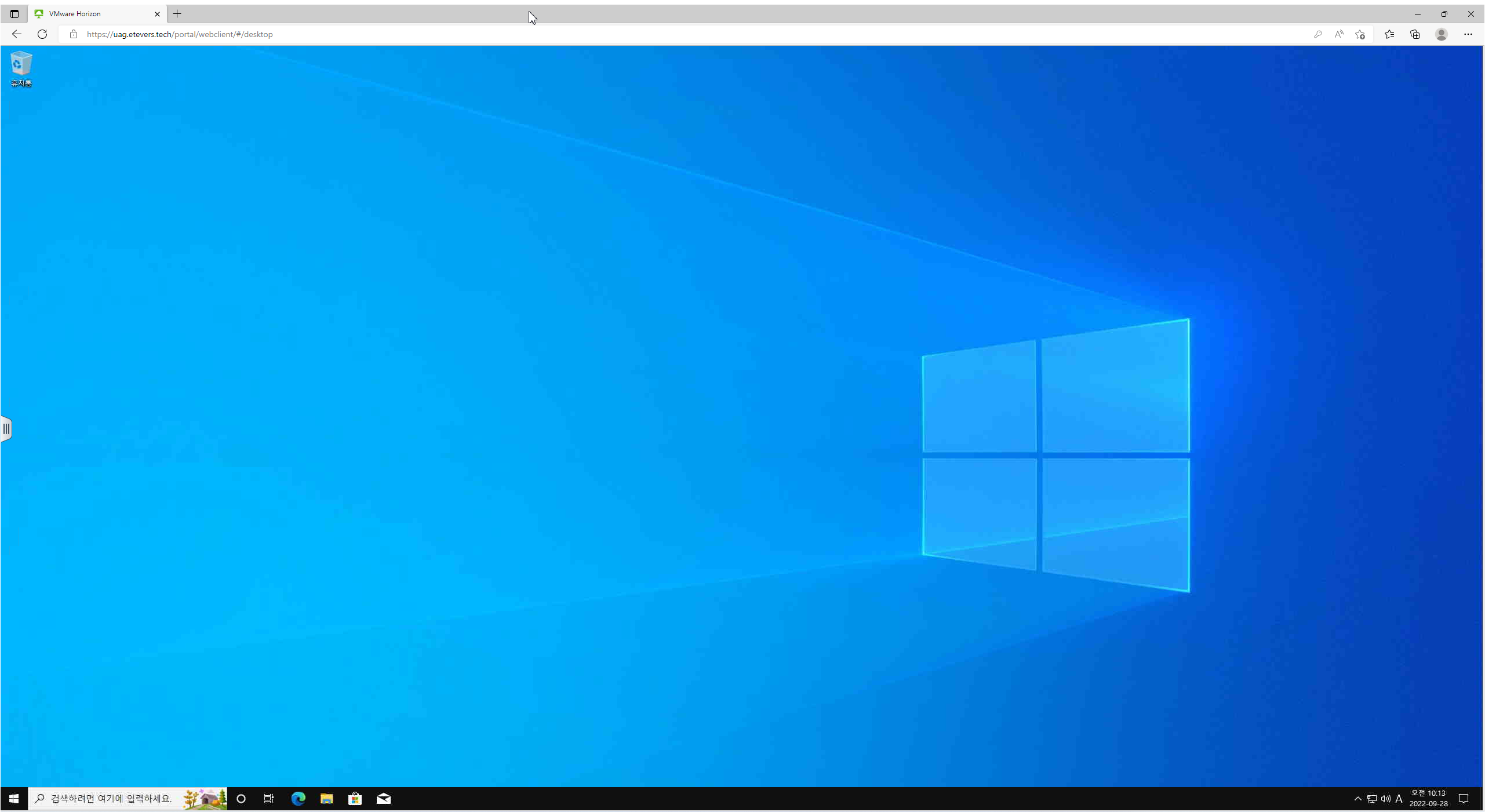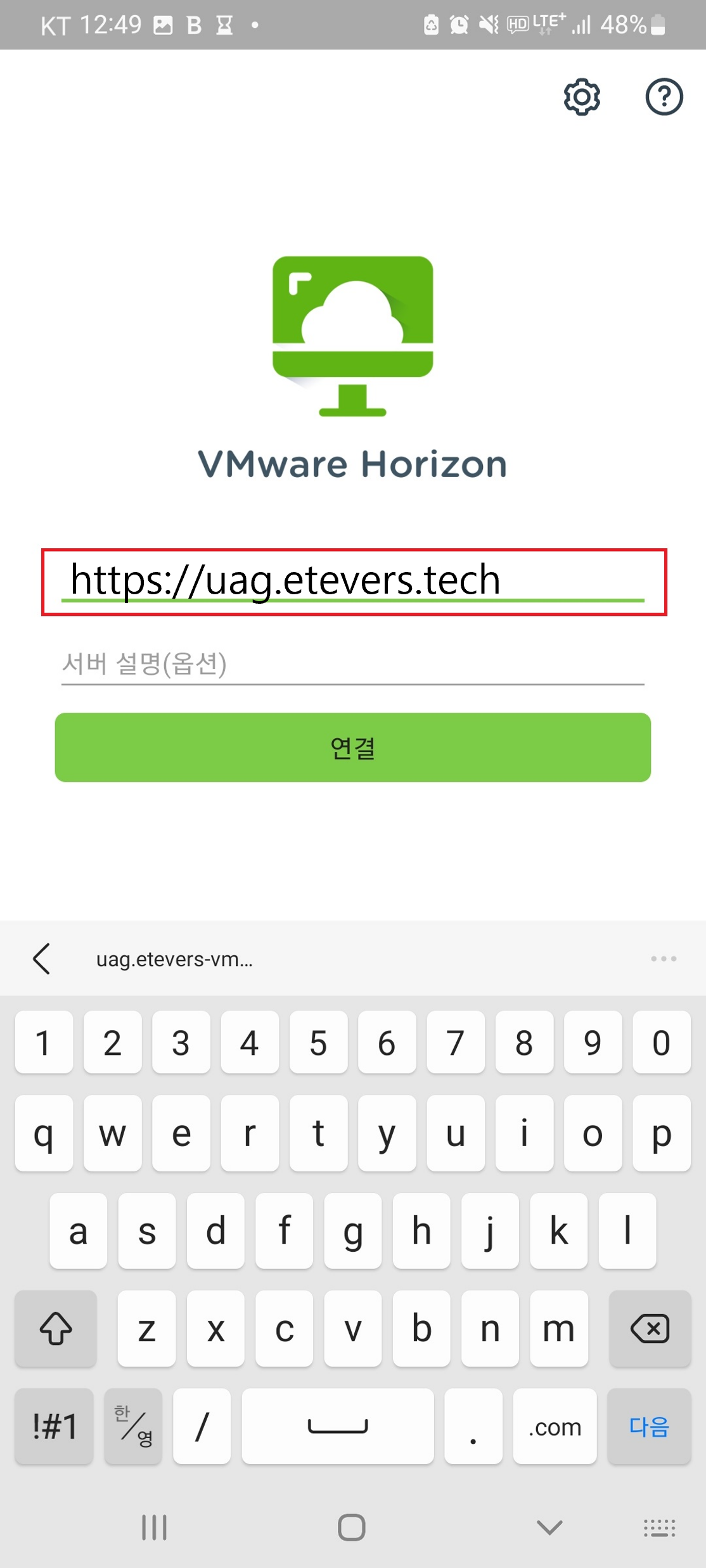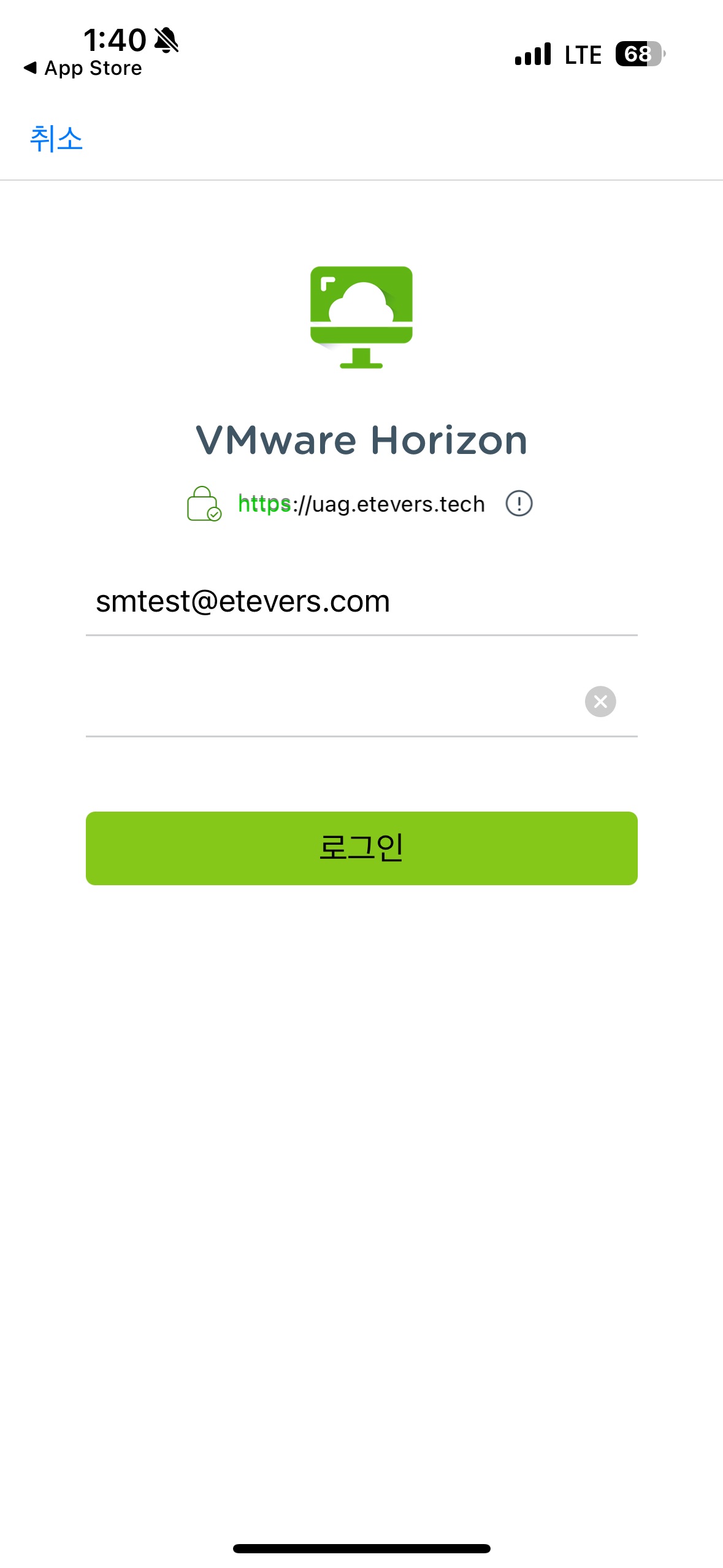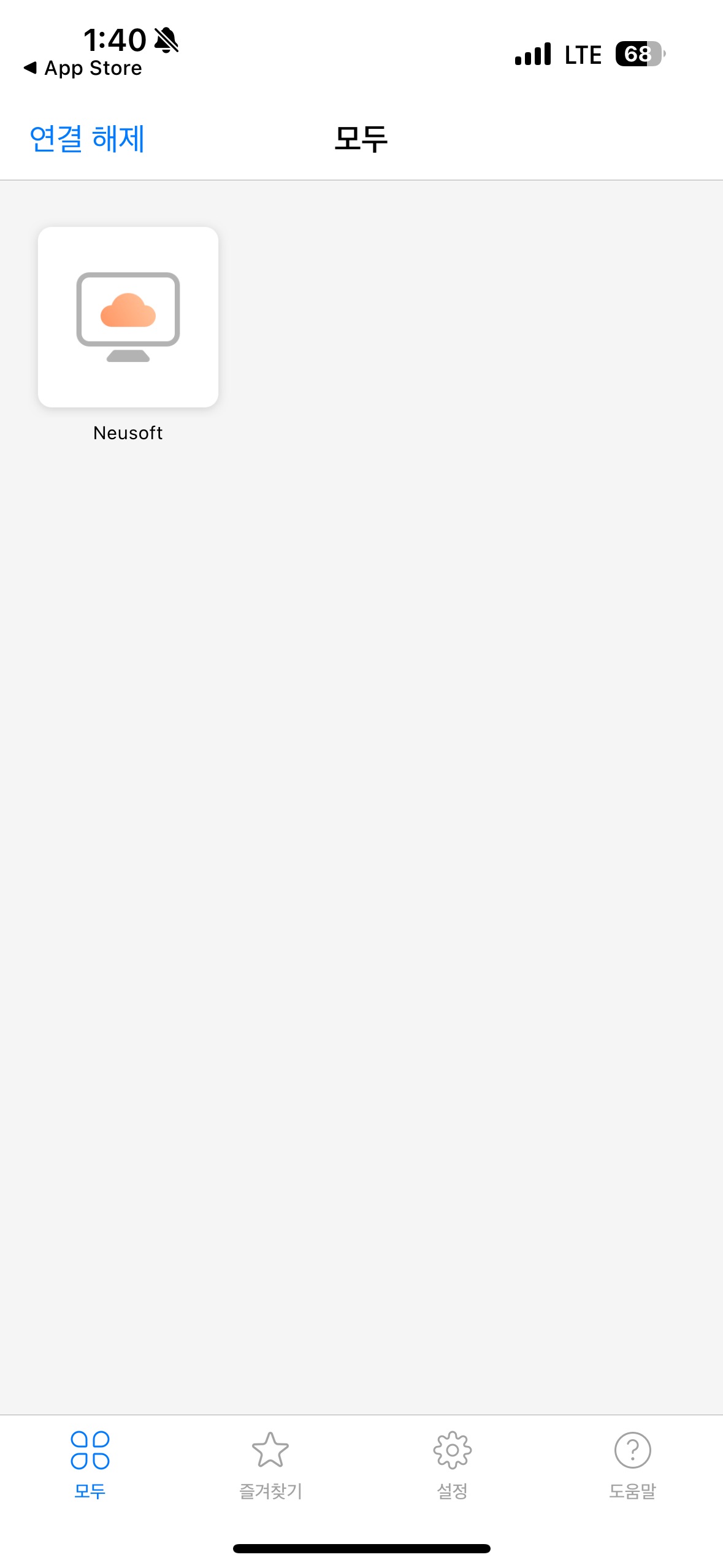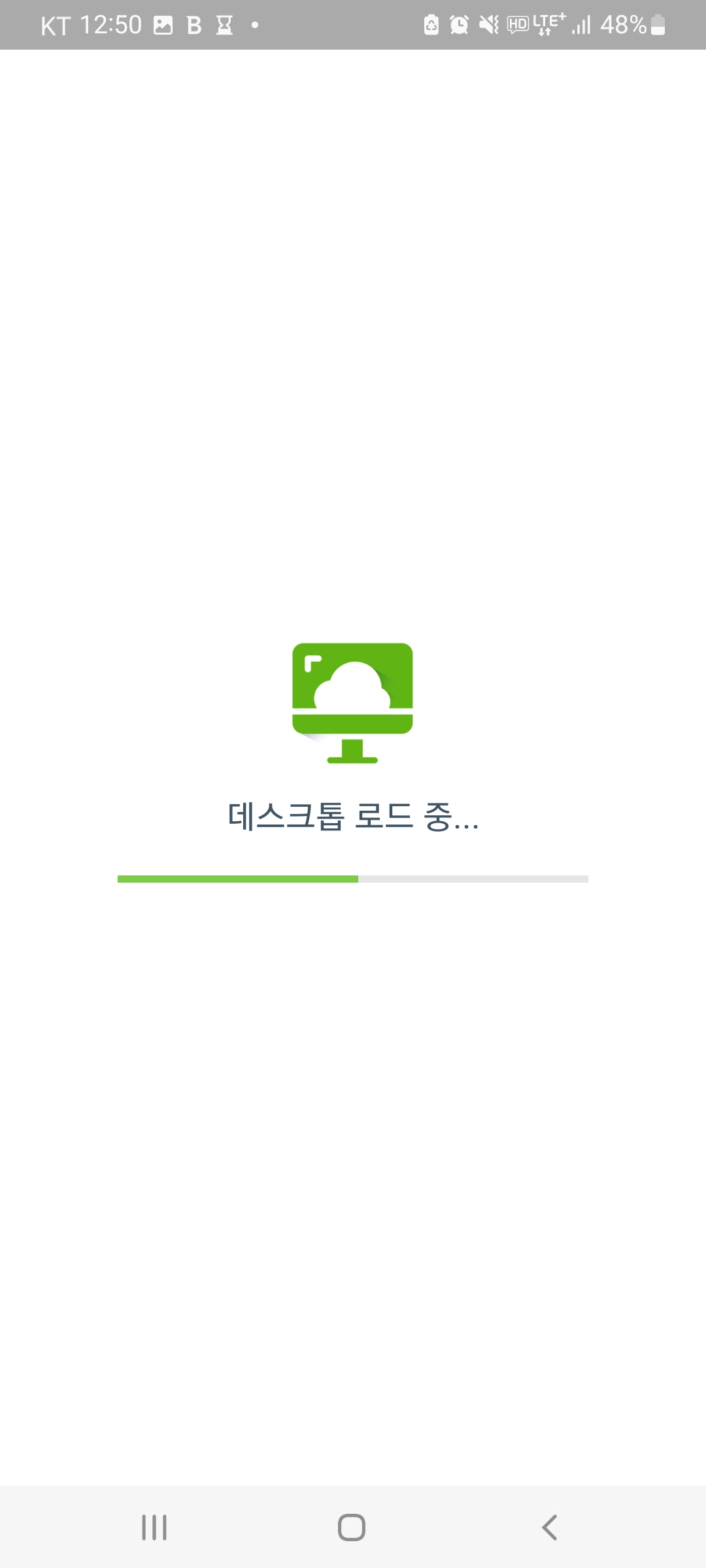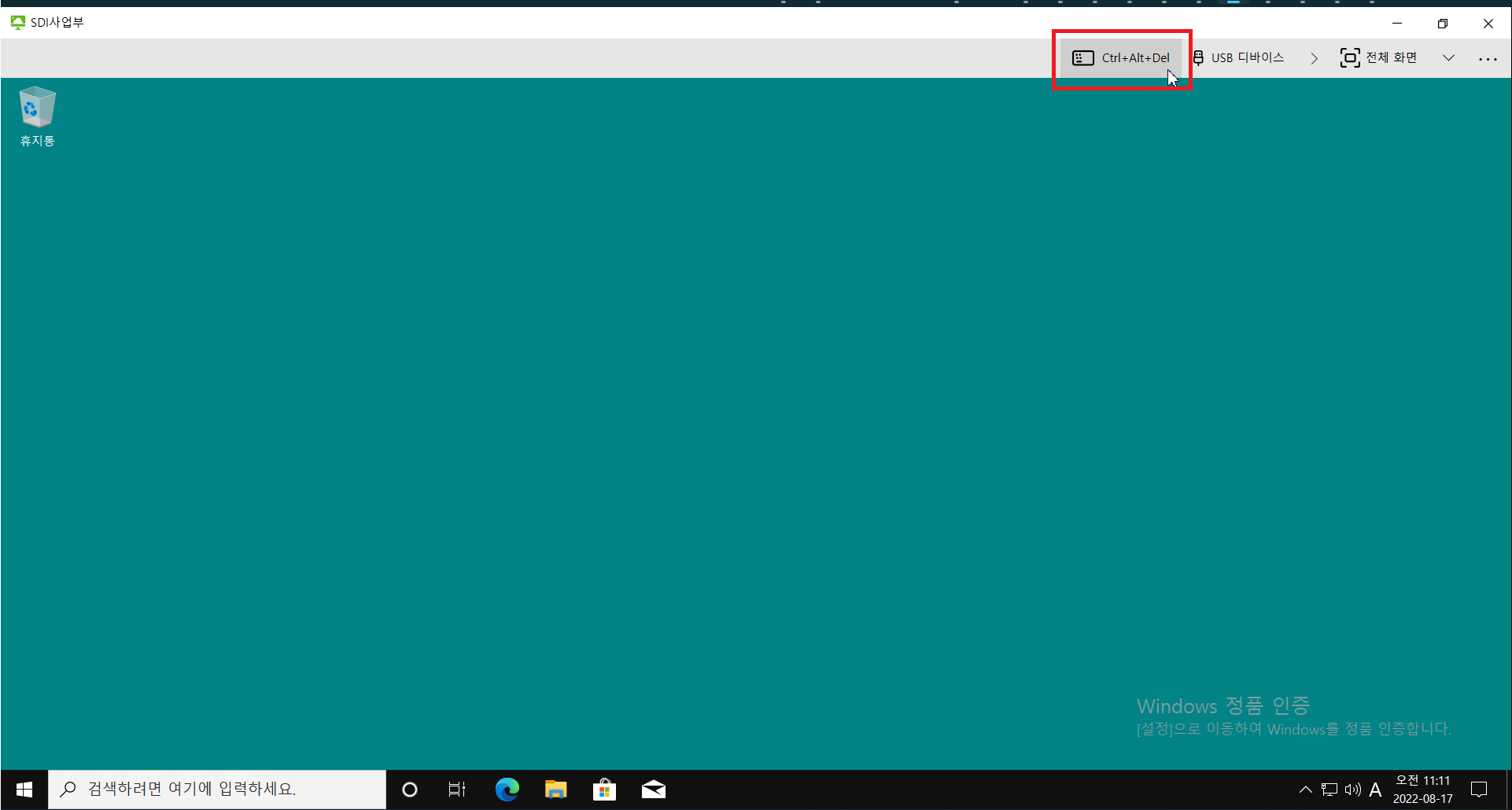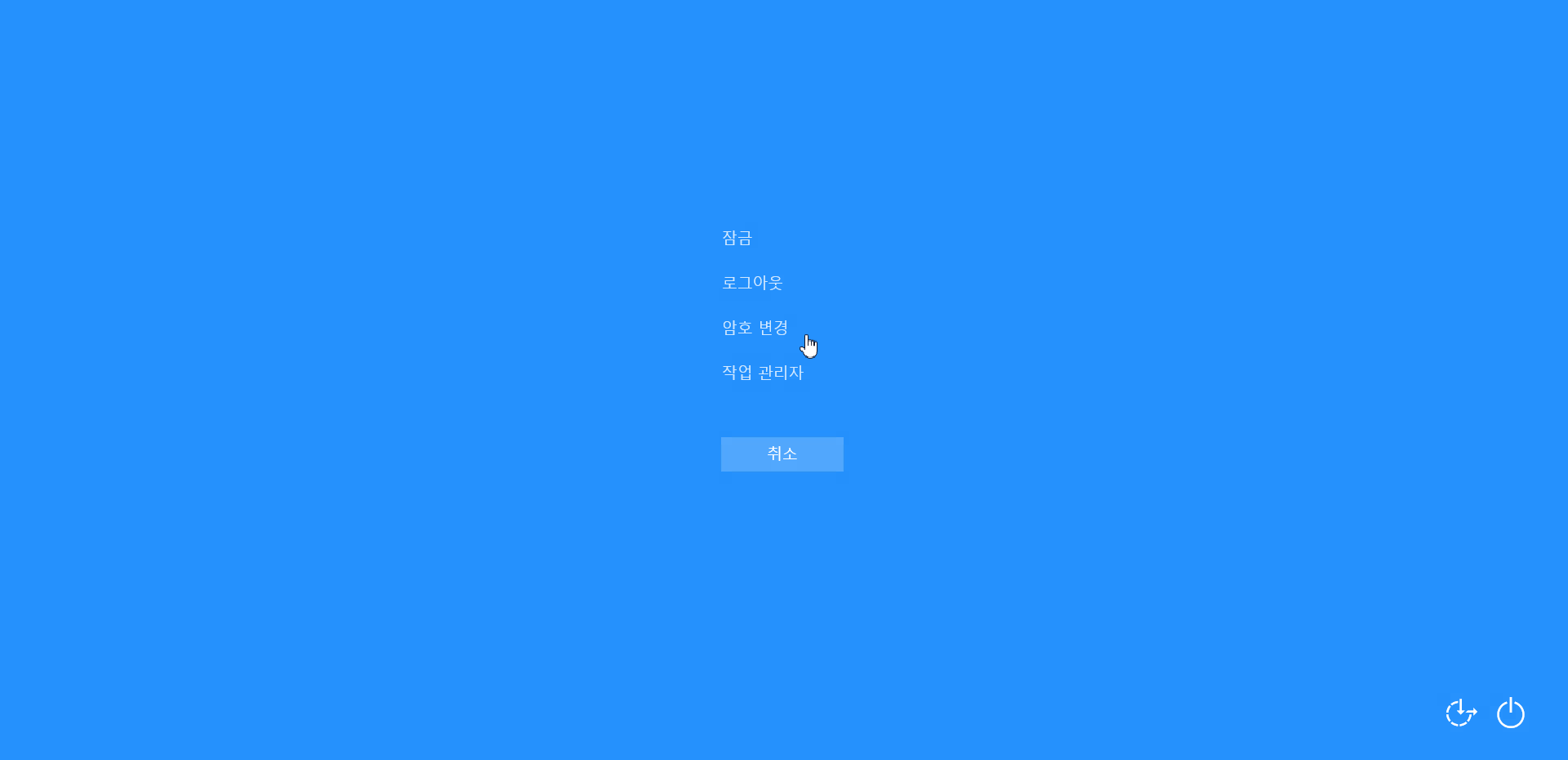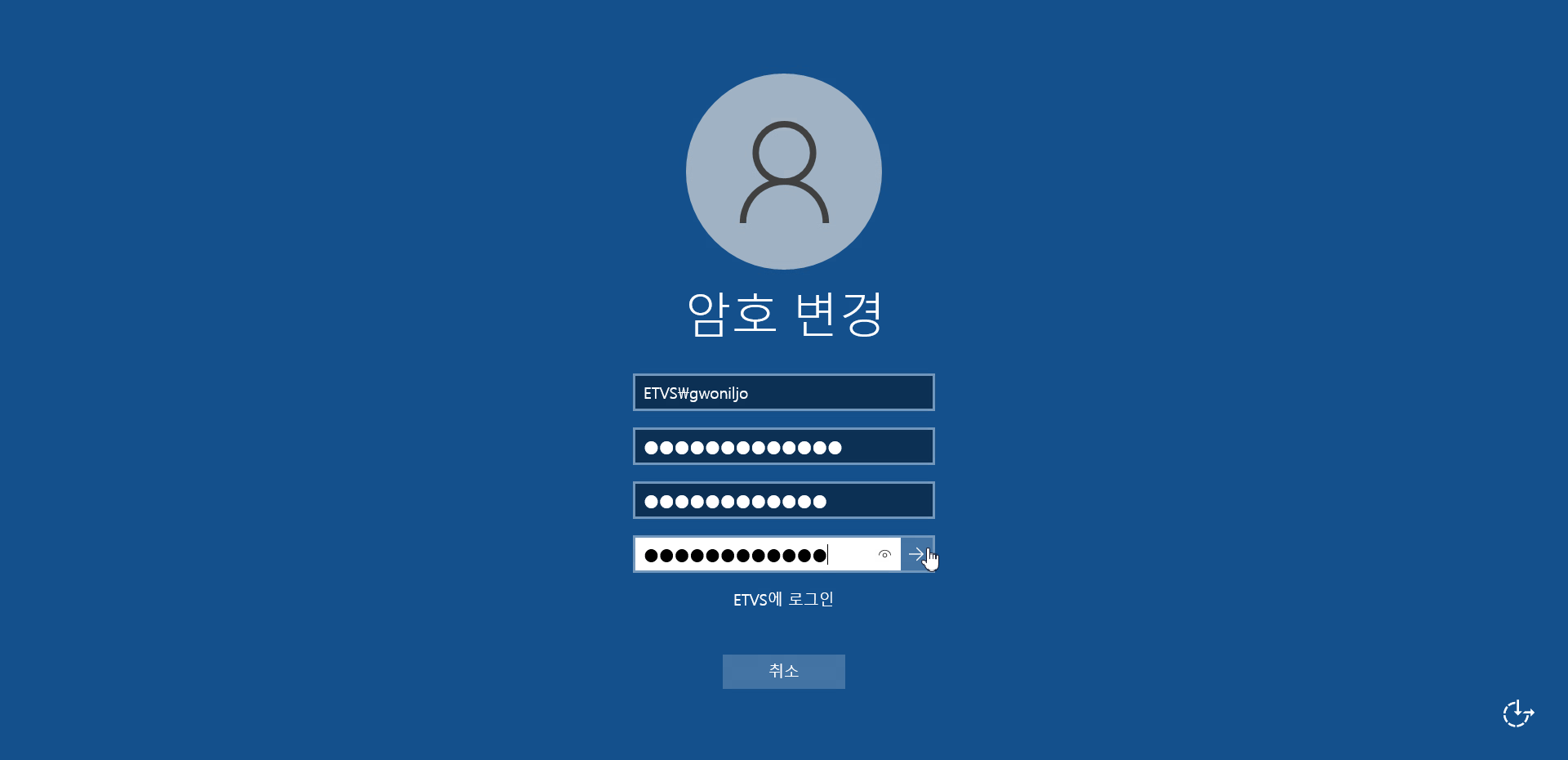(Neusoft) How to use VMware Horizon
기본 절차Procedure
- Downloading and Installing Horizon
클라이언트 내려받기 및 설치Client. 서버Access the server URL (https://uag.etevers.tevers.tech/)접속하여and enter your ID/PW 기입PW.- Select a Neusoft
풀pool선택하여and접속access it.
세부 안내Details
데스크탑Desktop
클라이언트How 설치to install the client
Download VMware Horizon Clients - VMware Customer Connect <- 이Access 링크에this 접속하여link to download "VMware Horizon Client for Windows"를 다운로드 받습니다.
"DOWNLOAD NOW" 클릭Click.
"동의 및 설치(Consent and installation)" 클릭Click.
'"마침'(End)" 클릭Click.
"지금 다시 시작(Restart now)" 클릭Click.
Access VDI 접속
"서버 추가(Adding a Server)" 클릭Click.
Type "https://uag.etevers.tech/" 입력하고and click 연결 클릭(Connect).
전달받은Enter 계정the account ID/PW를PW 기입하고you 로그인received 클릭and click login.
"Neusoft" 클릭Click.
자신의Check 데스크톱your 접속desktop 확인connection.
웹Web
Access VDI 접속
웹브라우저In 주소창에the Web browser address bar, type "https://uag.etevers.techtevers.tech" 을and 입력하여click 접속합니다. 그리고 "VMware Horizon HTML Access를 클릭합니다Access".
전달받은Enter 계정the account ID/PW를PW 기입하고you 로그인received 클릭and click login.
"Neusoft" 클릭Click.
웹으로Check 자신의your 데스크톱desktop 접속connection 확인over the web.
모바일Mobile
클라이언트Client 설치Installation
스토어에서Search for horizon 검색하여in 설치합니다.the store and install it.
Access VDI 접속
연결 서버 주소에Type "https://uag.etevers.tevers.tech" 입력하고in 연결the 터치connection server address and touch the connection.
전달받은Enter 계정the account ID/PW를PW 기입하고you 로그인received 클릭and click login.
'Neusoft' 터치Touch.
로딩중.Loading..
모바일Check 및your 태블릿으로desktop 자신의access 데스크톱with 접속mobile 확인and tablet.
계정Change 암호your 변경account password
키보드로Enter "“ctrl+alt+delete"delete” 입력on 또는the 상단의keyboard "or click “ctrl+alt+delete"delete” 클릭at the top.
"암호 변경(Change your Password)" 클릭Click.
기존의Enter 암호와the 변경할existing 암호를password 입력합니다.and the new password.