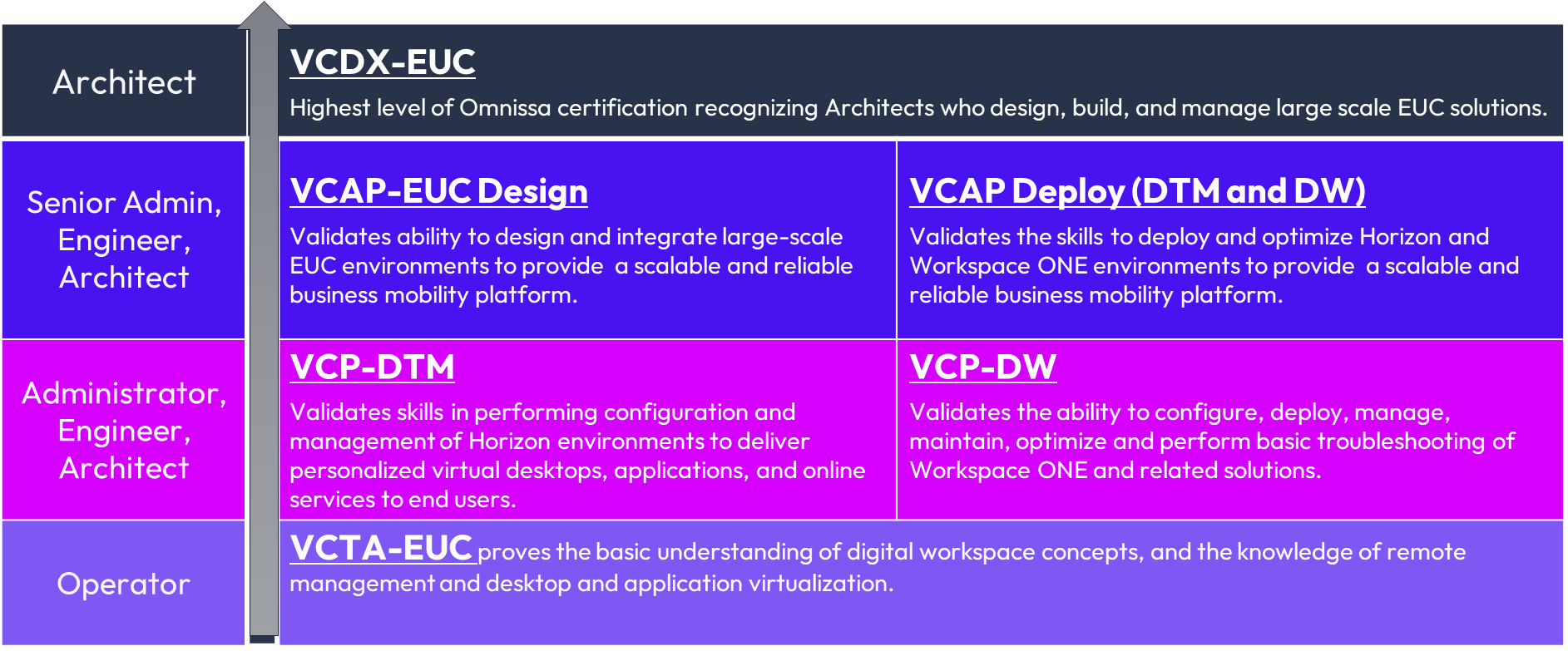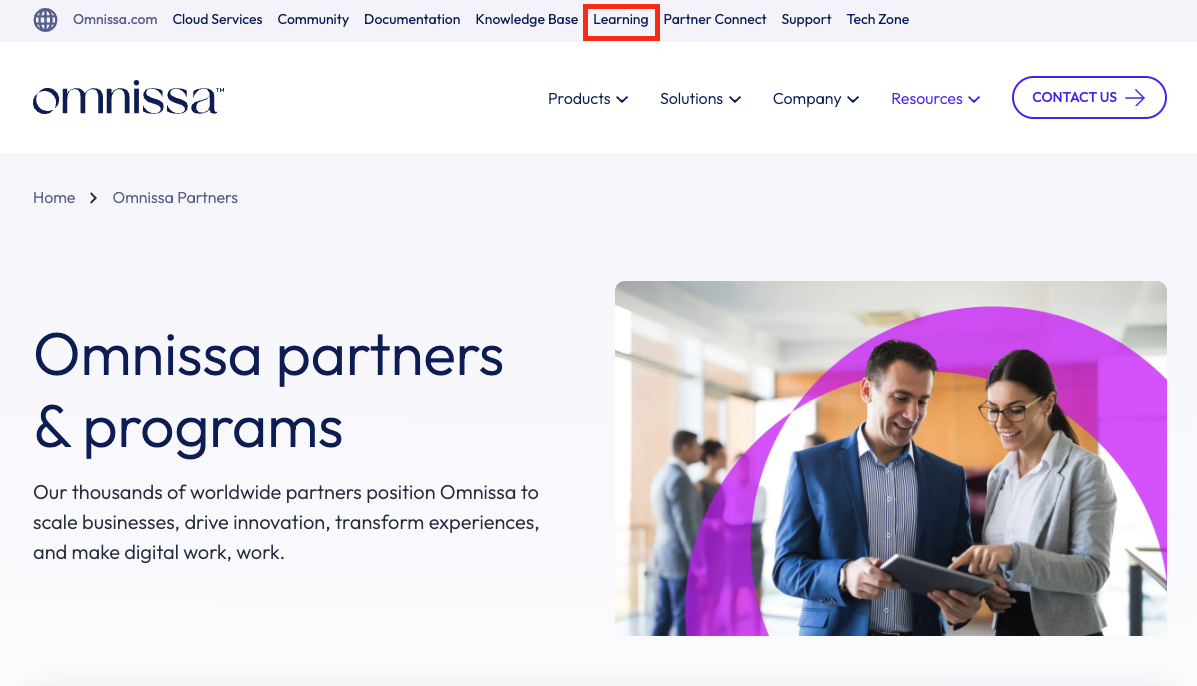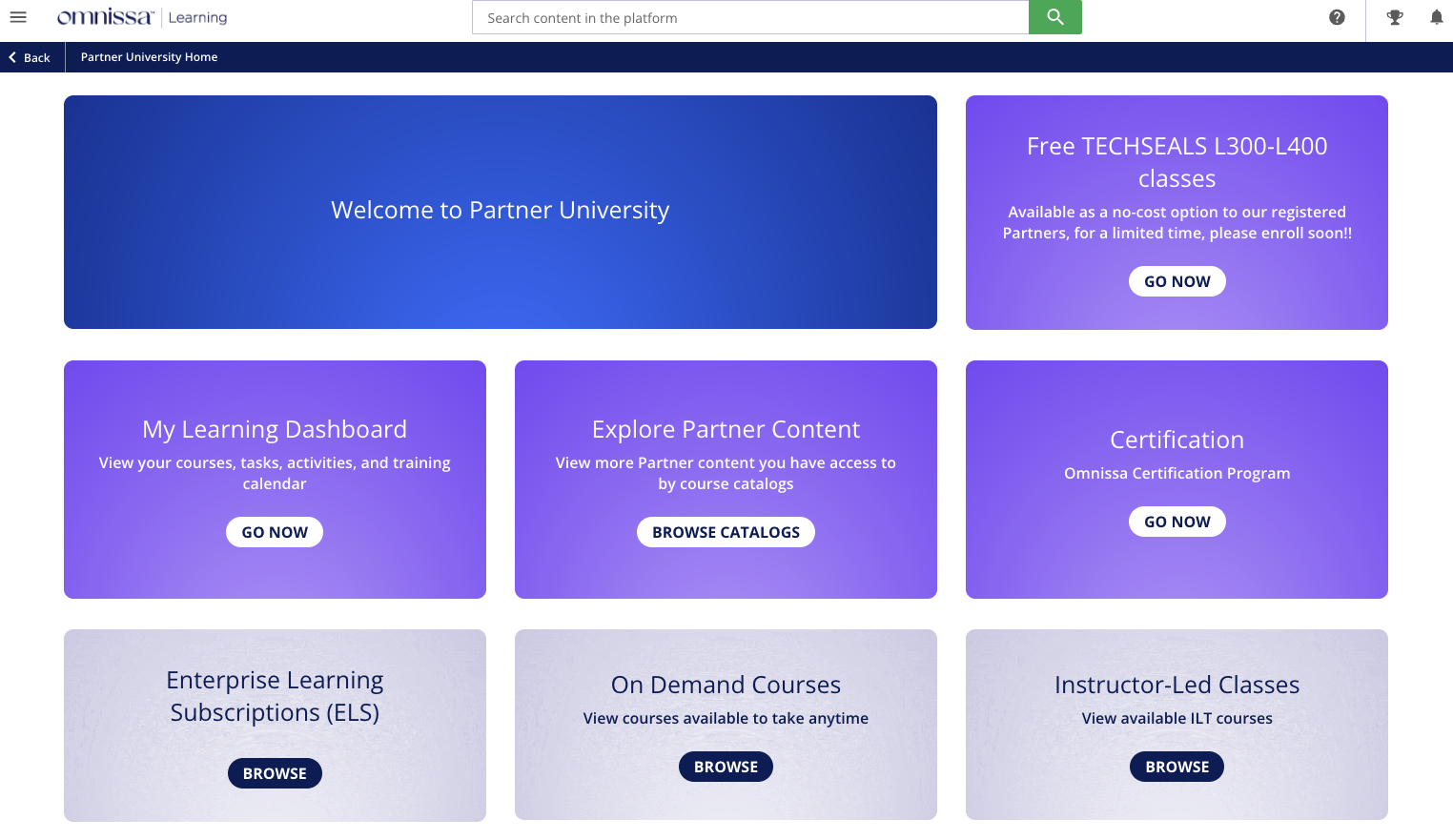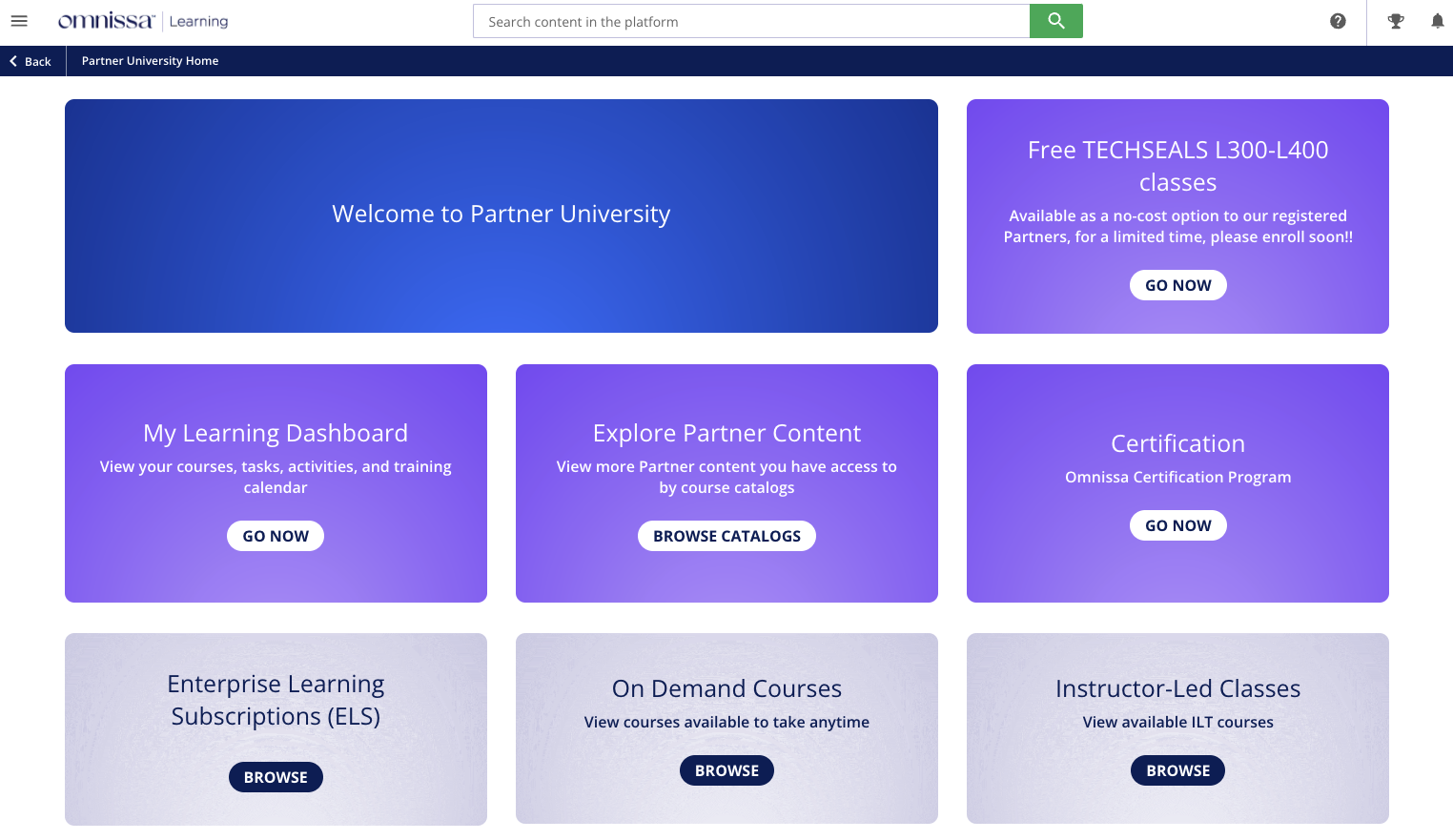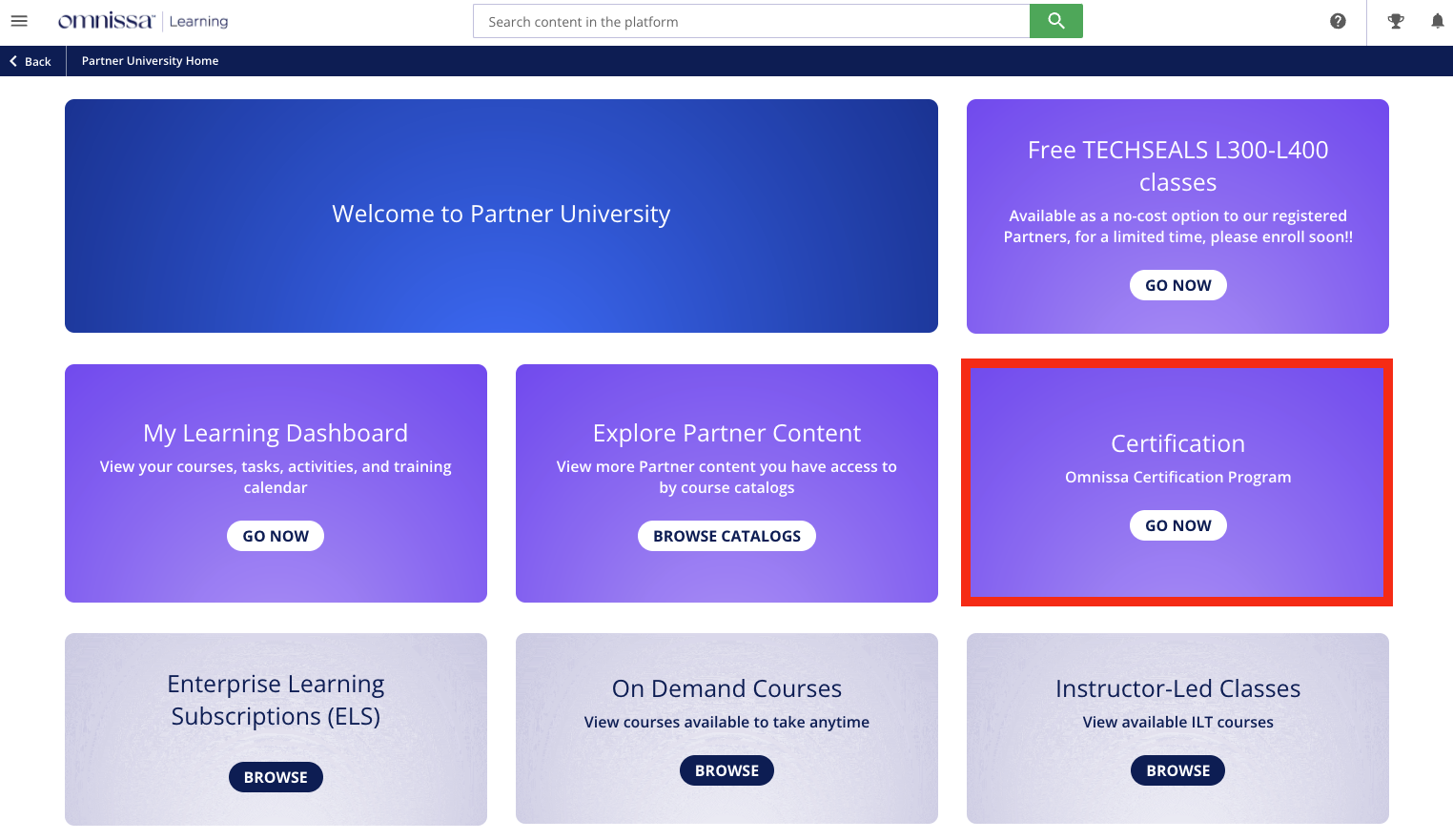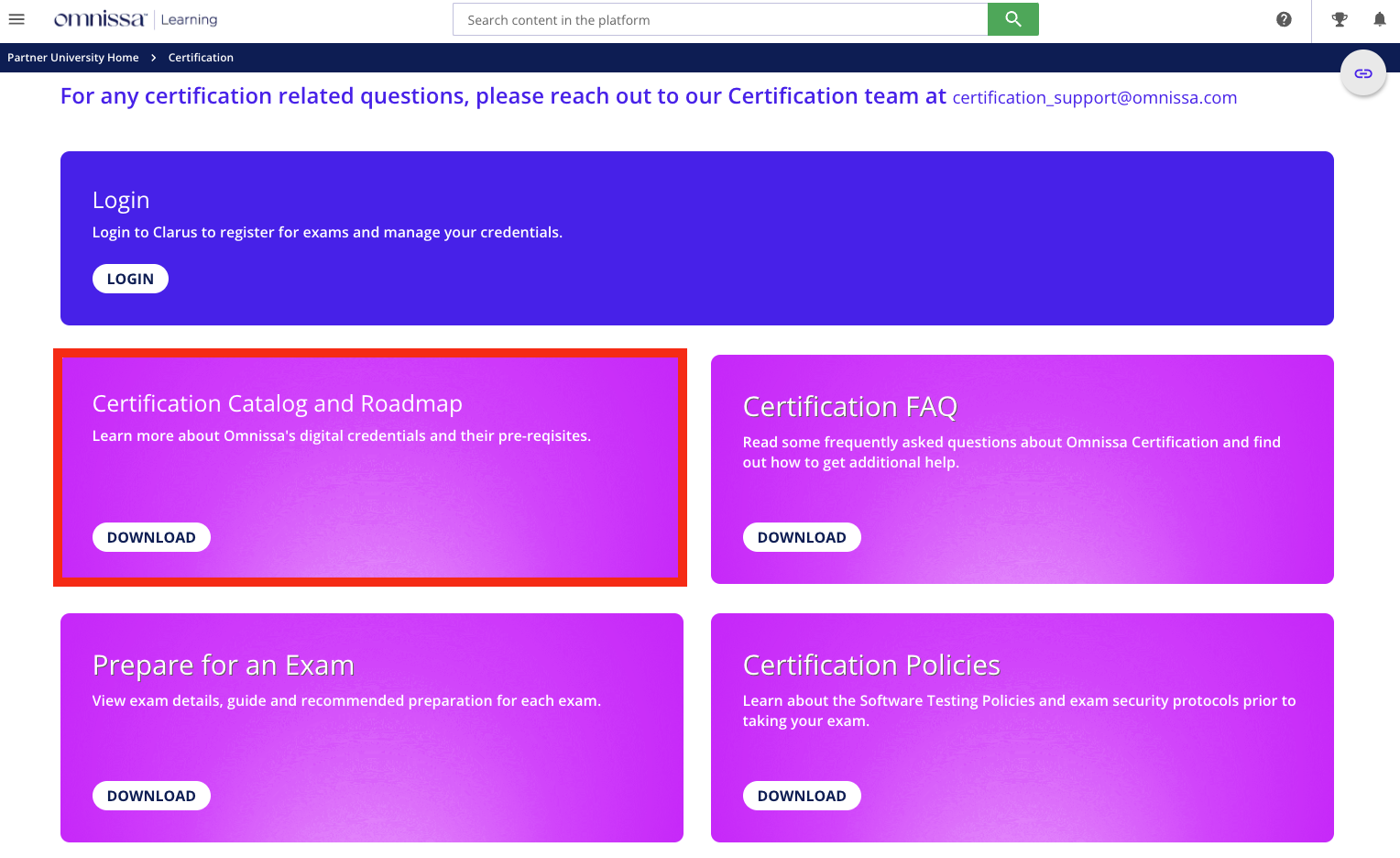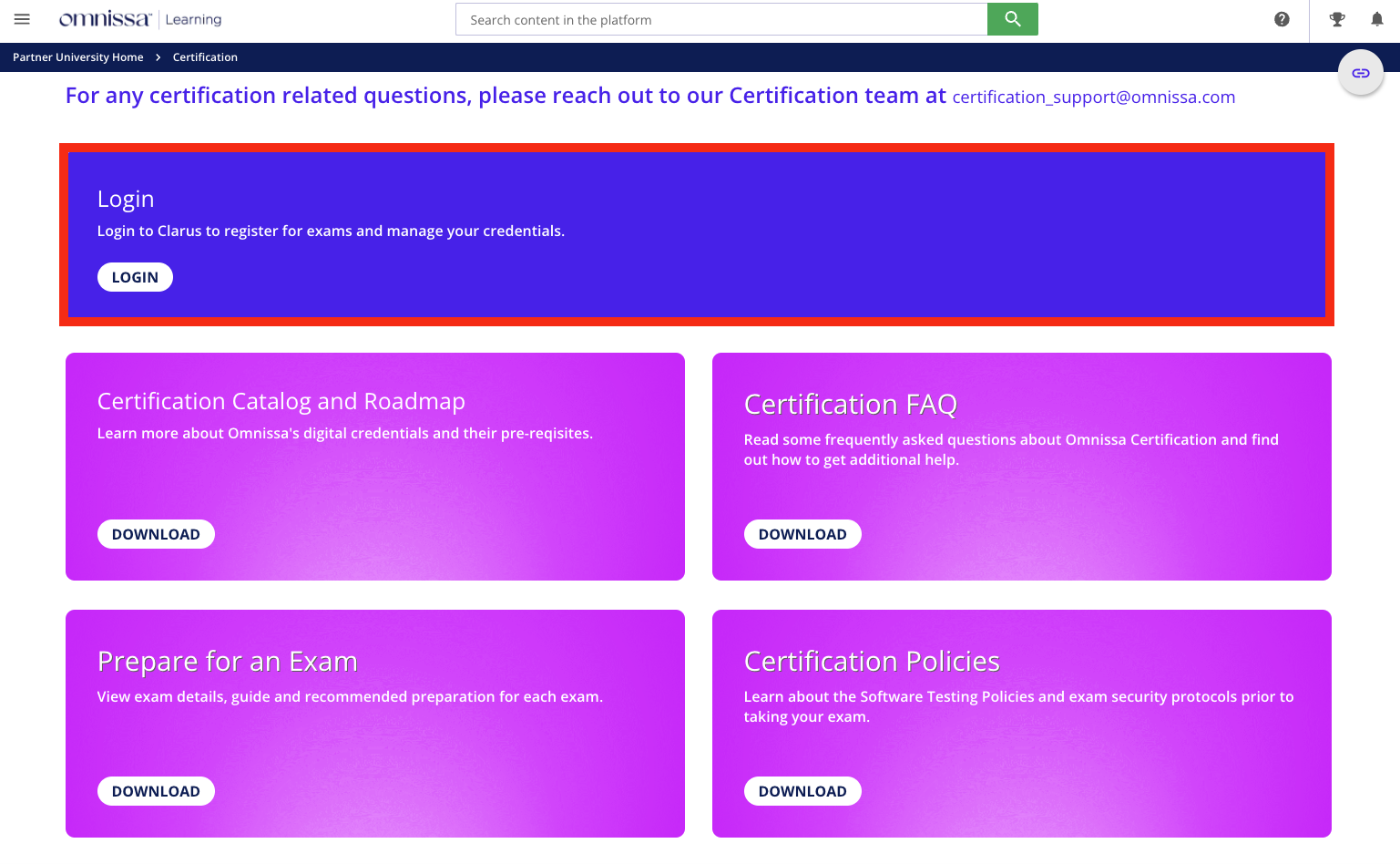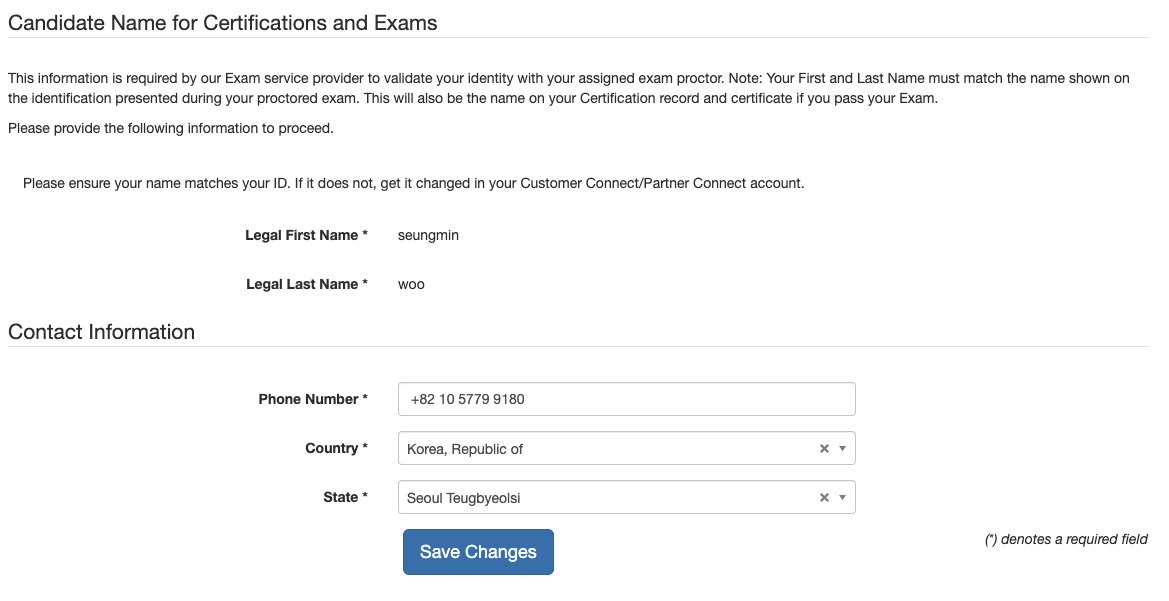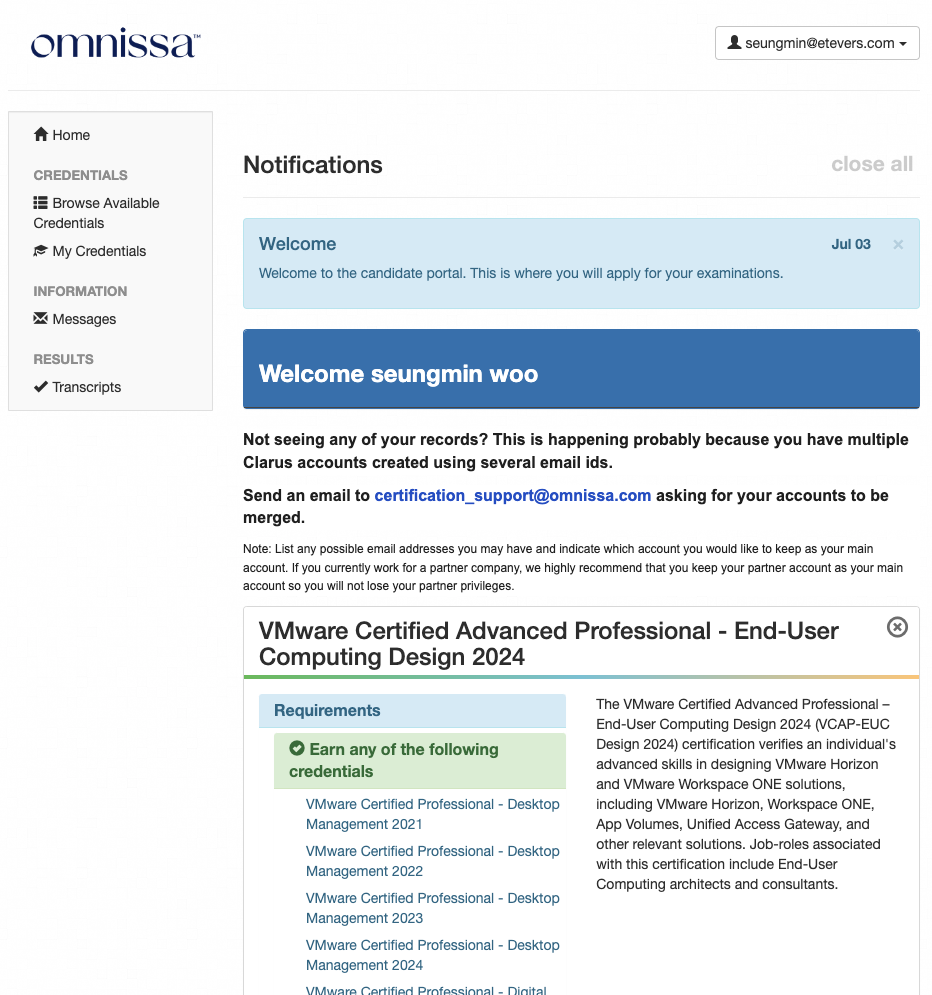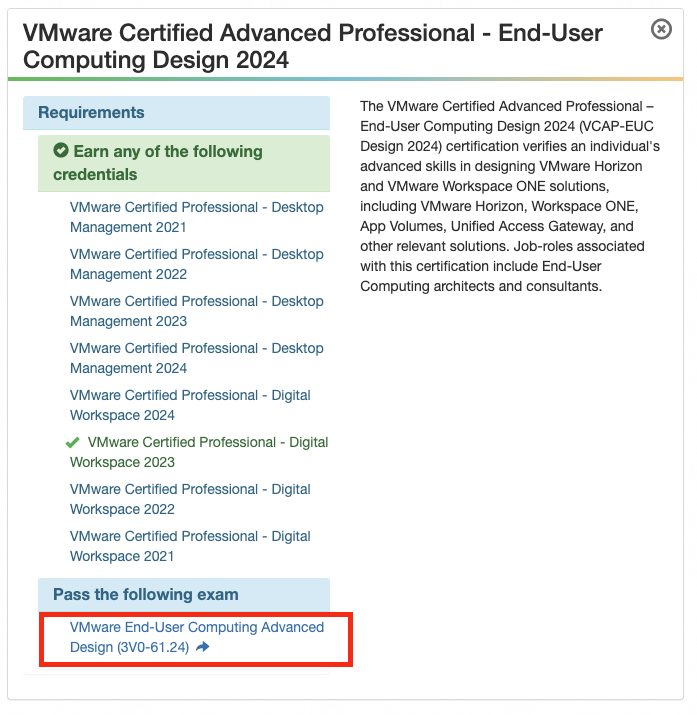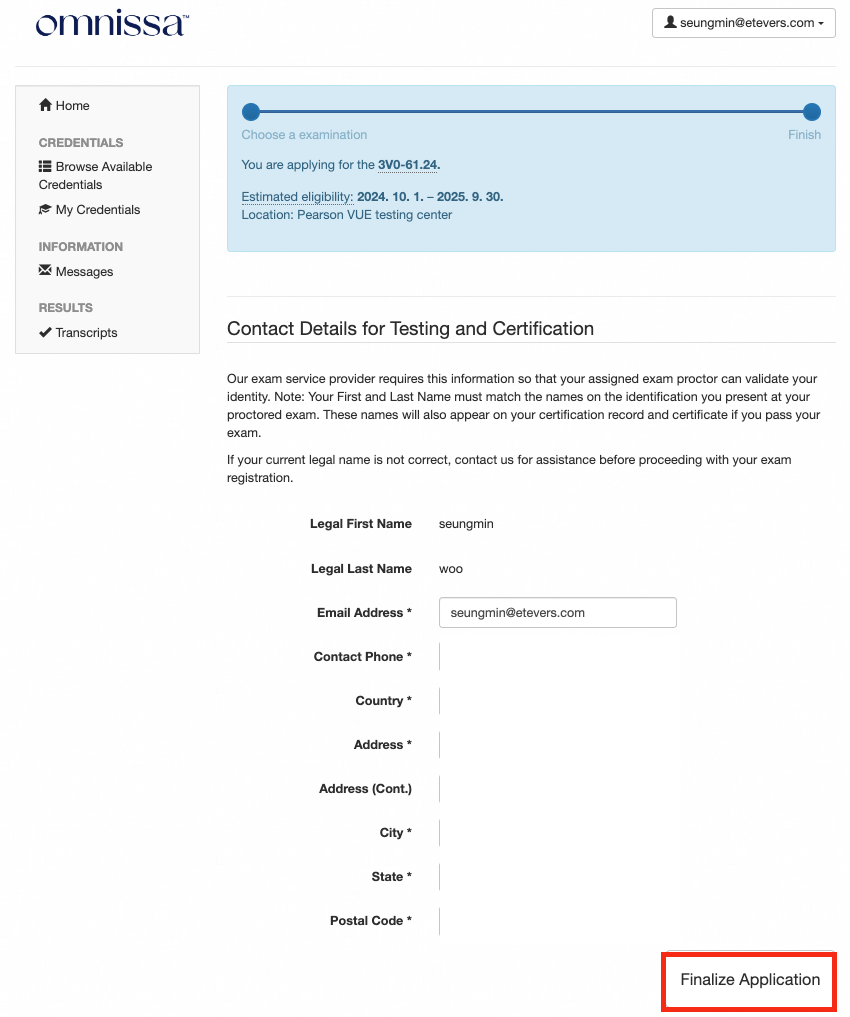Omnissa Learning 포털 접근 및 자격 취득 안내
개요
Omnissa Learning 사이트에 접속하여 영업 및 기술 교육을 받고 자격을 취득할 수 있다.
구분
교육
|
1. 교육 포탈 접속 Omnissa image-20241002-004553.png https://learning.omnissa.com/learn image-20241002-004948.png My Learning Dashboard 나의 교육 현황 확인 Explore Partner Content 파트너의 교육 코스 Certification 자격 사항 On Demand Courses 온라인 교육 신청 Instructor-Led Classes 강사 교육 신청 2. 자격 사항 확인 Omnissa 교육 포탈 화면에서 [Certification] 클릭 image-20241002-005504.png 'Certification Catalog and Roadmap' 의 [DOWNLOAD] 클릭 https://ent.box.com/s/fc1v2lj4xj2cotqryljmwbymqivbk1q8Connect your Box account
2.1. 자격 현황 image-20241002-010058.png 화면에 표시된 정보 입력 후 [Save Changes] 클릭 image-20241002-010455.png 본인의 자격 사항 확인 가능 취득한 자격증의 경우 아래와 같이 표시됨 image-20241002-010539.png 3. 자격 신청 https://omnissa.useclarus.com/dashboard/ image-20241002-010928.png [Pass the following exam] 목록에 있는 '자격 시험' 링크 선택 image-20241002-011036.png |